What is Virtual Desktop Infrastructure?
A Virtual Desktop Infrastructure (also referred to in the industry as VDI) is an environment in which a desktop operating system such as Windows or Linux, is hosted on a centralized, remote server. End users’ data, as well as desktop images, are managed within what is called a “virtual machine” – a completely isolated and secure guest operating system installation within a normal host operating system residing on a server. Virtual Desktop Infrastructure management software allows users to access their desktop operating systems and applications just as if they were on their computers. It also allows them to access, present, and communicate data to workstations over a local area network (LAN) or a wide area network (WAN). Examples of these VDI software brokers include VMware, Citrix, Microsoft, and Parallels.
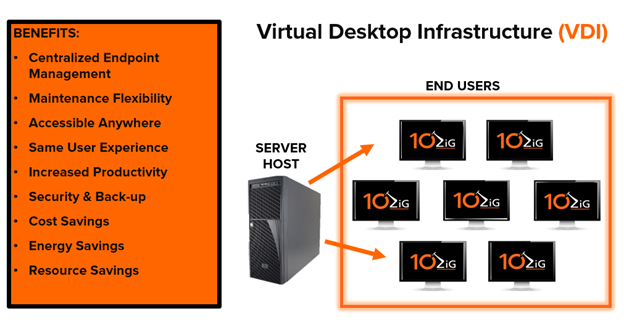
Why Would a Company Opt to Implement a Virtual Desktop Infrastructure?
Why take on a Virtual Desktop Infrastructure environmental transformation? Here’s why! Virtual Desktop Infrastructure may be right for you and your organization if you’re interested in strong data security, efficient patch management, information recovery, on-demand storage, speed, performance, saving money, and more. These issues are commonly problematic with conventional computers and network environments – and frustrate IT professionals in nearly any industry to this day. A Virtual Desktop Infrastructure can replace a fat PC environment with the right hardware endpoints and can help to address all of these problems. Brash, energy-hungry, overpowered fat PCs that run a full-blown local Windows OS – requiring regular patching, anti-virus, and imaging, etc. – just no longer make sense in today’s modern IT environment.
Since Virtual Desktop Infrastructure is all about moving desktop management from a local environment to a virtualized one, end users access “virtualized” operating systems and applications via endpoint devices like Thin Clients & Zero Clients for VDI. Virtual Desktop Infrastructure endpoints like Thin & Zero Clients are easier to deploy, manage, and maintain than fat PC monsters. Centralized endpoint management software allows IT Departments to save incredible time and money in creating efficiencies via maintaining all endpoints from whatever location the IT admin is in – meaning upgrades, application deployments, and virus control can be centrally managed, rather than being handled individually at desktop workstations. Additionally, when done right, Virtual Desktop Infrastructure can be incredibly energy-efficient due to VDI endpoints requiring much less power than a traditional PC, the related hardware can have a longer life-span, and the levels of risk concerning data theft can be massively reduced because the users’ data is stored centrally.
More Virtual Desktop Infrastructure Pros (and a Few Cons)
There are so many advantages to considering a Virtual Desktop Infrastructure.
Virtual Desktop Infrastructure – Pros:
- In addition the reasons above, with the right endpoints, a Virtual Desktop Infrastructure can save on physical work space as they tend to be much smaller than standard PCs, etc.
- As mentioned, a VDI set-up will have end user applications and features found with a traditional fat PC, but being stored and operating on a server.
- With centralized management software, you are able to remotely manage all of your deployed devices.
- Because everything is located in the server, data is also more secure than ever.
- A VDI environment is a great solution if your set-up requires local legacy end user applications like Office/PDF viewers, applications that run on Linux or Windows, flexibility of running multiple brokers and/or changing a broker at will, and the need for wireless support.
- In addition to IT cost reductions, improved security, end user mobility, reduced hardware costs, end user reach (remote), and better disaster recovery – with the right centralized management software, a VDI environment also allows you to work effectively in the Cloud.
Virtual Desktop Infrastructure – Cons:
- The cons to Virtual Desktop Infrastructure are that it can generally be a bigger investment up front in order to get to gain even larger and long-term cost-savings down the road. Some people are resistant to change, and it may take some coaxing for (and convincing of) some folks to give it a chance.
Does a Virtualization Desktop Infrastructure Have Cost Benefits?
In addition to the above benefits to Virtual Desktop Infrastructure, there are a number of cost benefits when using a VDI that are helpful to know about. VDI endpoints like Thin or Zero Clients for example, last around 4-6 years longer than PCs, resulting in less hardware refreshes. What this means is that you spend fewer resources on deploying, managing, patching, upgrading, supporting, and eventually retiring PC desktops. Overall, Virtual Desktop Infrastructure hardware expenses should also lessen, as users can share resources allocated to them on an as-needed basis.
Equally as important, your Tech Support resources can be better used in other ways. This is due to the fact that there is no longer a need for them to go to the actual desktop workstation to resolve technical issues, or to upgrade and maintain potentially hundreds or thousands of individual desktop operating systems. In a Virtual Desktop Infrastructure, all endpoints are managed, troubleshooted, and updated centrally by the centralized endpoint management software console. Worker productivity will also increase as there are naturally fewer technical failures due to more dependable hardware and a locked-down desktop operating system.
Overall, the initial investment of time and resources in implementing a Virtualization Desktop Infrastructure environment will pay huge long-term dividends in the savings of not only money, but also time – and increases worker productivity.

What Should I Consider When Starting a Virtual Desktop Infrastructure POC?
A Virtual Desktop Infrastructure begins with establishing and clarifying your organization’s primary objectives regarding an implementation of a virtual desktop interface.
- Budgeting
- Timelines/Timeframes
- End user requirements
- Number of end users
- Management goals and considerations
- IT goals and considerations
- The right endpoints
- The right vendors
- The right centralized management software console
- The right brokers
…and much more, are all part of the VDI plan decision-making process.
All of the mentioned will likely require time for research and debate. Final decisions should be put down in writing – secured budget should be finalized, etc. – and then the VDI rollout can begin. Try to identify the needs and wants of your current end users, their current computing environment, and their endpoints – during Virtual Desktop Infrastructure planning and development. For example, 1) if frequent updates of applications are a concern, determine how this can be most effectively approached, or 2) perhaps organizational growth potential causes scalability concerns for VDI that should be included in plans, or 3) your team may need to address issues of new VDI compatibility with some hardware, etc., and so on and so on.
Selecting a VDI broker and the best protocol for your Virtual Desktop Infrastructure will be something you’ll want to start looking into from day one of your VDI planning. What protocols are you currently using, if any? What are your end users’ needs? How many endpoints will you be requiring? Will there be any licensing requirements associated with your VDI implementation? One of the keys to a successful VDI deployment is using the right remote display protocol. There are many different protocols available to use with minimal to strong graphic support and capabilities to optimize your remote desktop experience. Today’s latest modern protocols & codec support include VMware Horizon’s Blast Extreme or PCoIP, Citrix HDX, Microsoft VDI/RDSH, RDP, Parallels RAS, and Teradici PCoIP.

How do I Know What Endpoints to Use For Virtual Desktop Infrastructure?
Determining your end users’ current and desired usage is a critical step in finding the right Virtual Desktop Infrastructure endpoints. Taking into account of who is doing what (and what they want to be able to do) from a computing standpoint is going to lead you in the right direction of the Virtual Desktop Infrastructure endpoint selection by pinpointing specific needs and narrowing the broad scope. Maybe you need a VDI endpoint for users who require computer access, but perhaps not all day long and perhaps not to a sophisticated degree of functionality. In which case, you are dealing with a “Task User.” “Knowledge Users” are employees who also solely use computers for basic applications, such as the above-mentioned Microsoft Office, Adobe Reader, Web browsers, etc., but they tend to require a higher level of functionality than a Task User. There is an increase in general usage along with light web browsing.
You may discover that you need Virtual Desktop Infrastructure endpoints that can handle a larger work load, along with higher media capabilities including HD Video/Audio, Flash/HTML5, video conferencing, and 3D & CAD support. These end users, or “Power Users,” typically require heavier processor usage, stronger media capability, and the ability to run multiple applications… all without compromising the speed of a device. Finally, there is the most demanding type of VDI end user that requires media-rich graphic and video optimization; and that is the “Media User.” Like Power Users, this type of end user still needs to manage a variety of tasks simultaneously, yet also has enhanced performance demands for multimedia. Large amounts of video/audio need to be able to be worked with and handled, unlike that of the other groups with simpler media needs.
About 10ZiG Technology
Whether you’re a CIO, IT Manager, Network Administrator, etc. in the private or public sector, 10ZiG is the brand to rely on for your VDI endpoints when it comes to moving your local computing environment to a virtualized desktop infrastructure. Planning a Proof of Concept (POC) to transition into Virtual Desktop Infrastructure with 10ZiG Thin & Zero Clients sets your future up for energy savings, cost savings, and top performance. We come recommended.
10ZiG Technology is a world-market leader in Thin Client & Zero Client endpoint devices for Virtual Desktop Infrastructure. 10ZiG provides leading Intel and AMD based Dual and Quad Core Thin Clients and Zero Clients for VMware Blast Extreme & PCoIP, Citrix (HDX, HDX Premium, HDX 3D Pro) and Microsoft environments, in addition to the providing the widest range of Teradici PCoIP Zero Clients on the market. 10ZiG offers free, no-obligation demo devices, Technical Support teams based in the U.S. and Europe, and provides “The 10ZiG Manager™” endpoint console with Cloud capabilities completely free with unlimited user licenses supported. Get your free evaluation device today here.
