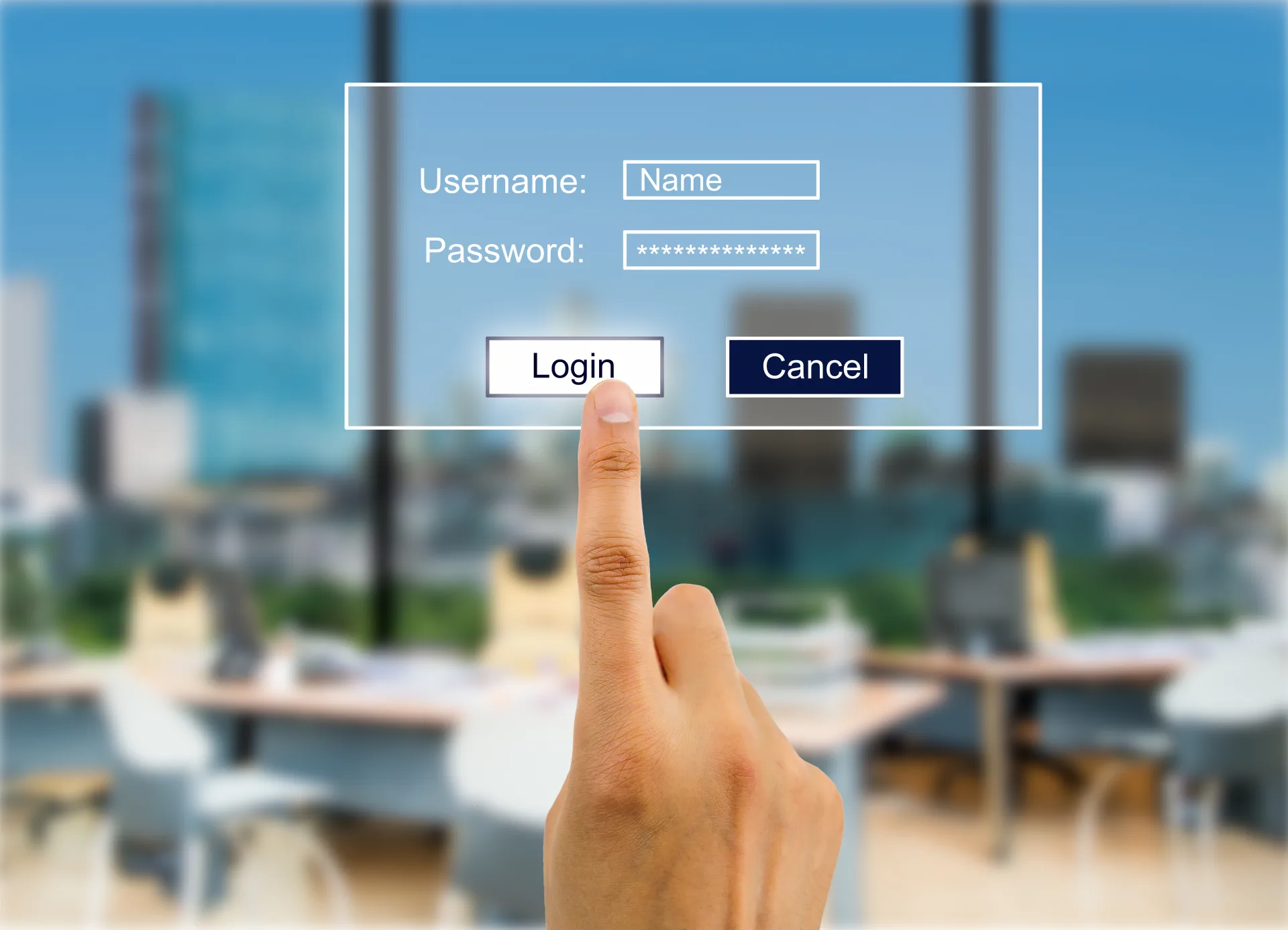A “Virtual Desktop” – What Exactly What Does This Mean?
A traditional desktop environment is one in which its computing hardware and its operating systems and applications are directly located on individual computing devices at physical desktop workstations. A virtual desktop environment is not. In a virtual desktop infrastructure (VDI) environment, desktop operating systems and applications are virtually located and managed on a centralized, remote server. End users’ data resides on that server and is centrally managed, troubleshooted, and deployed.
Virtual desktop endpoints and endpoint management software allow end users to access their desktop operating systems and applications, etc., as if they were on their computers. The computer user experience is the same in that it allows end users to access, present, and communicate data over a local area network (LAN) or a wide area network (WAN), with “things” looking pretty much the same, with the exception of a few login screens. So, desktops are virtual, if you will, and not physically located on individual hardware devices.
Some Benefits Of Virtual Desktops

When virtual desktops replace PC desktops, deployment, management, and maintenance becomes easier. Centralized management software is used to enable IT administrators to maintain desktops from one central server, meaning upgrades, application deployments, and virus control can be centrally managed, rather than being handled individually at workstations. This also does not disturb end users’ productivity – desktop fixes, and even new desktops, can get up and running in no time, off-site. Also, IT professionals can focus on other initiatives because management and maintenance of all of their end users’ desktops is centralized, and changes and upgrades are often done in group updates.
A virtual desktop environment saves money mainly because it saves time, energy, and effort. Everything runs more efficiently and more safely. Less IT resources are required, and the rate at which IT can troubleshoot increases. Therefore, productivity all around goes up, while expenses go down. As a long-term investment, virtual desktop endpoints can ultimately be less costly due to energy/electrical savings and the fact that the hardware, by nature, lasts longer than a typical PC and comes at a much lower price point. Plus, with the right free centralized management software selection, you’ll save money with unlimited user licenses.
Virtual Desktop Providers – An Intro. To The Major Providers
An important part of a virtual desktop set-up is finding the right provider who will supply your desktop platform and protocol for remote connection and display. Features within virtual desktop platforms and protocols do vary and are continually being updated, so it is essential that they be just the right fit.
With VMware Horizon 7, end users have access to everything they need in one digital workspace – virtual desktop protocols and applications are provisioned through a single VDI and app virtualization. The Blast Extreme protocol is optimized for mobile Cloud and supports a broad range of endpoints, whereas PCoIP is more desktop-optimized for published apps or an entire remote desktop environment. Citrix Virtual Apps & Desktops provides a complete virtual app and desktop platform for Windows, Linux, web business applications, or full virtual desktops. Citrix Ready protocols include HDX for entry-level devices, HDX Premium for high-end devices including needs like Skype for Business, and HDX 3D Pro for 3D graphic-intensive performance devices.
The Remote Desktop Protocol by Microsoft virtual desktop set-up provides an end user with a graphical interface to connect to another computer over a network connection, enabling a viable VDI environment. As well as Parallels Desktop for Mac, a hardware virtualization software that maps the host computer’s hardware resources server directly to the virtual machine’s resources.
Cloud-based platforms are also an option. Amazon WorkSpaces provisions either Windows or Linux desktops in just a few minutes and quickly scales to provide thousands of virtual desktops to workers across the globe. End users get a fast, responsive desktop of their choice that they can access anywhere, anytime, from any supported device, which can make for a successful virtual desktop set-up. Microsoft Azure and Google Cloud Platform are also available.
Virtual Desktop Endpoints – Do I Have Choices?
Yes, you do have choices. There are several types of virtual desktop endpoints, from good old-fashion standard fat PCs – to laptops, tablets, or mobile phones – to Thin Clients & Zero Clients – basically, any hardware device that is internet-capable and granted security rights to connect to a related network. Even printers, POS terminals, and smart meters qualify as endpoint devices. In a world full of endpoint options, it is important to determine which endpoint may be just right for you.
The key is to start to look at your end users. Determine their current and desired usage. Take into account who is doing what, and what they want to be able to do, from a computing standpoint to help lead you in the right direction. By pinpointing specific needs, it helps to narrow the scope. Thin & Zero virtual desktop endpoints are designed to be optimized to work with specific end user requirements, from task users to power users. It’s not always about the newest, or fastest, or coolest device that is on the market. Really, it’s all about the right fit.
Virtual Desktop Endpoints With 10ZiG Thin & Zero Clients

With a virtual desktop set-up, the right VDI benefits from the right endpoints really do make a difference. 10ZiG Technology has cutting-edge endpoint devices with endpoint management software for part of your virtual desktop environment. A world-market leader in Thin Client & Zero Client endpoint hardware, 10ZiG provides leading VDI benefits with Intel and AMD based Dual and Quad Core Thin Clients & Zero Clients for VMware Blast Extreme & PCoIP, Citrix HDX and Microsoft environments – in addition to the widest range of Teradici PCoIP Zero Clients on the market. 10ZiG offers FREE, no-obligation demo devices, local Technical Support teams based in the U.S. and Europe, and provides endpoint management software (The 10ZiG Manager™) with Cloud capabilities completely FREE with UNLIMITED licenses supported.